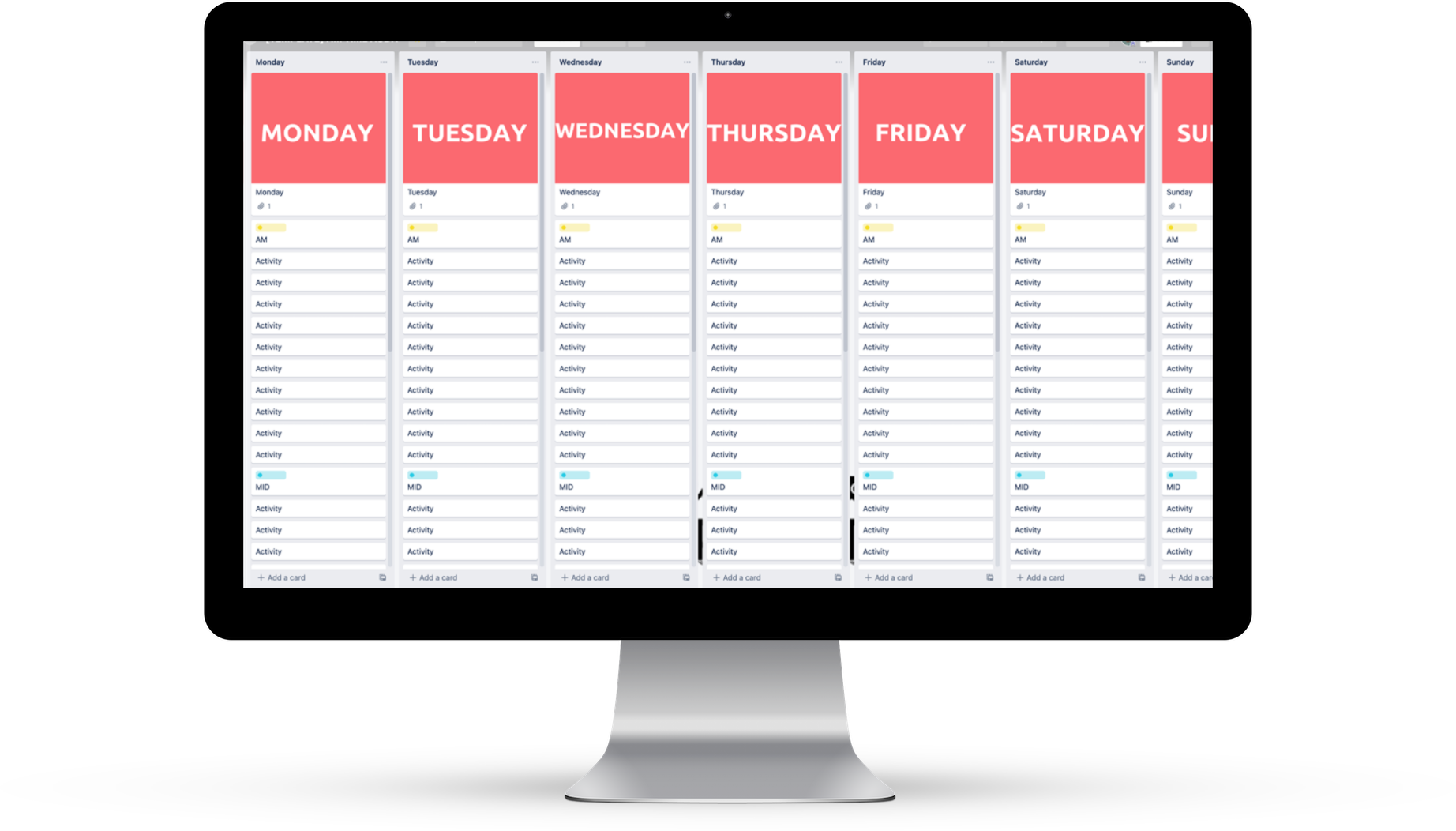Welcome to your Dream Week
Before we dive in, let's take a minute to get you set up for success.
If you don't have a Trello account, START HERE
In order to use the Dream Week Accelerator Guide, you will need to be logged into your Trello account.
If you do not have a Trello account,
Click to get started and follow the prompts
VIP: Please save your USER ID and PASSWORD in a safe place.
Be careful as you enter your email address so that you don't add an extra character or misspell your address.
STEP 1: LOAD TEMPLATE
To load template into your Trello Account:
1. Be sure to be logged into your Trello account
STEP 2: COPY TEMPLATE
Once you have loaded the template inside your Trello account and before you start to add to your board, be sure to make a copy of the template.
When you make a copy, the board will switch from "PUBLIC" to "PRIVATE."
STEP 3: GET STARTED
Start your daily time audit.
Map out your morning routine and implement.
Start implementing your daily three.
After you have completed your time audit, choose your own dream week adventure